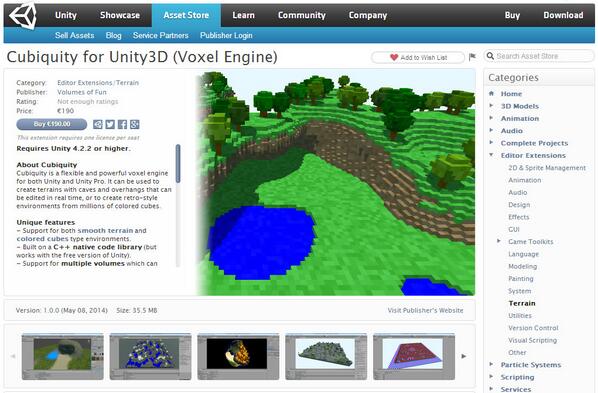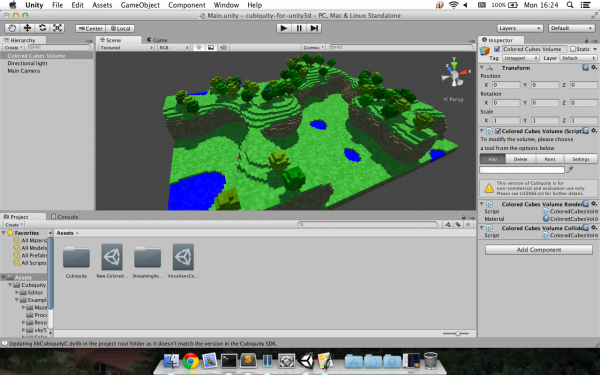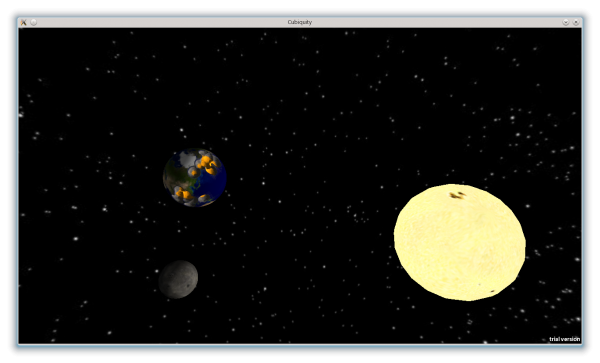Today we have some very important news regarding the future licensing of Cubiquity for Unity3D, and in particular there is a change to the way that the free version can be used. Please read the information below carefully!
Free and paid licenses
So far we have said that there will be both free and paid versions of the system, with the free version allowing both commercial and non-commercial use but being limited in terms of features and volume size. As of today we are changing this – the free version will be for non-commercial use only but we will remove all feature and size limitations.
In other words, you will now be able to get the full and unrestricted version of Cubiquity at no cost, providing that you are using it for non-commercial purposes. Even if you are using it commercially you will still be able to use the free version for evaluation purposes – i.e. you can make sure that Cubiquity is right for you before you commit to buying it on the asset store.
The exact terms and conditions are available in LICENSE.txt in the Git repository.
Why is this changing?
The free version of Cubiquity is intended to serve a number of purposes and should benefit both users and ourselves as follows:
- It puts the system into the hands of those who otherwise could not afford it.
- It generates publicity and helps promote the system.
- It allows users to evaluate the capabilities of the system before they commit to a purchase.
- It allows testing and feedback from a larger user-base which results in a better product.
Basically, we feel that all of the above points are better served by the new licensing model rather than the old one.
How and when does it take effect?
The license file has been added to the Git repository and takes immediate effect. Over the next few days we will take steps to make sure that the new license is clearly visible, and will then raise the size restrictions which are currently in place (though technical constraints still remain). Lastly we will produce a new snapshot in the next week or two.
But I preferred the old license! I’ve already started using it on a commercial project!
Don’t panic, we’re not looking to catch anyone out here. If you have already started a project with Cubiquity and you were intending to commercialize it then just send us an email (support@volumesoffun.com) with a brief description of what you have done so far. We’ll acknowledge that you are working on it and you can continue to be bound by the old conditions. However, you’ll also be bound by the old limitations so do consider whether you’d rather switch to the new license for better features and bigger volumes.
Ok, great, but what’s the plan for the commercial licenses?
Well, we’re still working hard. Most of the features for the initial version are implemented but there is a lot of polishing to do. I think we’re still hoping to get it on the asset store by the end of the year, where the plan is to sell it as an editor extension for $200 per seat under the standard asset store license.
That’s not the end of the road though, we’re still only scratching the surface of where we want to go with this system. We’re also really pleased with the feedback we have received so far so please keep spreading the word!